If you ever try and install RapidMiner on a mac, you might get this little error when starting its engines:
Exception in thread “main” java.lang.UnsupportedClassVersionError: com/rapid_i/LauncherJVMOptionBuilder : Unsupported major.minor version 51.0
To get this error you would have downloaded RapidMiner from their website, unzipped it and clicked on either the RapidMiner Studio app or run the RapidMiner-Studio.sh
In fact you probably did both, as you can only see the error when running RapidMiner-Studio.sh file via terminal, trying to run the app just opens it and then it magically disappears with no error.
So what do you need to do to fix this little problem?
Install java 1.7.x, thats what the error message is saying.
And another suggestion is to install the java 1.7.x jdk rather than jre. It was the only way I could get my mac to pick the latest java version and stop pointing to 1.6.x
Its a data mining we go …….
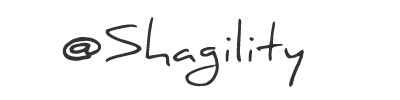
>> And another suggestion is to install the java 1.7.x jdk rather than jre. It was the only way I could get my mac to pick the latest java version and stop pointing to 1.6.x
Could you explain a little more thoroughly, please? What is jdk and jre? How do I install the latter?
I’ve installed java from their site ( https://www.java.com/en/download/ ), but RapidMiner still throws mistake.
Hi,
The Java Runtime Environment (JRE) is normally used for running java programs locally on your machine.
The Java Development Kit (JDK) is needed for creating applications and for any applications which are server based (sometimes applications install something locally which acts like a server, so is needed for those too). The JRE is basically a subset of the application libraries available in the JDK.
The JDK can be downloaded directly from Oracle, you’ll need to accept the license agreement, then download it based on the Operating System you have:
http://www.oracle.com/technetwork/java/javase/downloads/jdk7-downloads-1880260.html
I hope that sorts your issue.
Thanks, Daniel.