I attended a 1/2 day seminar last week all about visualisation, presented by Neil Fraser from Macquarie University.
Great session with lots of tit bits that were both interesting and informative.
One of the areas he talked about was the visualisation of linkedin connections. If you go over to http://inmaps.linkedinlabs.com you can get your network automatically mapped.
Here is mine:
 To put some context around it:
To put some context around it:
The blob at the top are connections via my Xero days, the red on the left loosely related to the EDW project at Housing New Zealand, the Blue my days at Oracle, the Green my days at SAS and the purple my OptimalBI days (linking it all together at the centre of my world of course).
Well that’s a quick and easy explanation of the groups, as there is a little more science behind it than just that simple grouping.
I just wish I could change the colours so OptimalBI is Orange, SAS Dark Blue, Xero Bright Blue and Oracle Red 😉 And thats only 4 colours of course, because one of Neil’s insights was 4 colours are the most effective for getting people to absorb a visualisation.
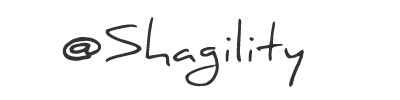
Recent Comments