Kathryn has just spent part of last week mentoring a SAS VA customer in Australia. We love this type of work because we help out customers help themselves (rather than black boxing delivery and forcing them to pay us for every change) and because we always learn new ways of adding value with SAS VA.
One of the questions that came from the customer was how can they have a link per row in a table report that takes the user to a different web page or word document depending on which record they click on.
Now we know in SAS VA 6.2 you can link an object to another section in the report, a new report/section and an external link (such as a url). But the external link wasn’t able to be dynamically derived.
So I though I would ask the question over at the new SAS VA forum on the SAS Community site. just to check I had’t missed a feature somewhere.
I hadn’t but we got a great response from Rick@SAS that outlined how we can do it in SAS 6.3 (due out this month ish)
Hi Shane,
The external link capability introduced in Visual Analytics 6.2 focused on a specific use case, and this feature has been enhanced in the soon-to-released VA 6.3 version. URL linking in VA 6.3 still expects the initial portion of the URL to be static; however, you might be able to achieve your desired behavior with the enhanced external link capability.
The new behavior in VA 6.3 –
When the application referenced in the URL does not require a target variable (an HTTP query string) to be included on the URL, you can simply append the data driven portion of the URL to the initial static portion defined by the report author. The initial static portion of the URL, defined and saved in the report, is the same for each row of the resulting table or graph data. However, you can have most of the URL come from a column in your source table, and have a small static portion defined for the external link saved within the report. As an author you could simply type in “https://” for the static URL in the external link dialog, and use a single parameter without the optional target to reference a data item that has the majority of the URL (and that will be appended to the initial static portion of the URL). For example you could have a row in a list able take the user to http://www.twitter.com/Toyota when they click anywhere in the row of a list table. The caveat is that the data item representing the dynamic portion of the URL must be displayed in your report table or graph in 6.3, just as it does in 6.2. This may be acceptable on list tables and less desirable on graphs.
The behavior in VA 6.2 –
In VA 6.2, the external link capability was introduced to enable a report author to define a nearly complete static URL associated with a report object, and then append one or more target variables with data-driven sources (an HTTP query string) to the end of the static URL. For example, the report author could type in “http://www.google.com/search” and optionally provide one or more target variables, such as the letter q, and a data driven parameter as the source for each target. Unlike VA 6.3, when using a data driven parameter in the URL for VA 6.2, the target is not optional. When these results are viewed in the report, the software automatically inserts a question mark, the target, and a data driven value for each parameter defined by the author to the end of the URL for each row in the results. In the example just described, clicking anywhere on a specific row in a list table, for instance, might result in https://www.google.com/search?q=Toyota being opened in a separate browser window. For more details and screen images, you can find more information here in the SAS Visual Analytics 6.2: User’s Guide. Scroll down to the bottom or search the page for “Create a Link to an External URL.”
Shane, thanks for posting your question. A dynamic link from a report based on a URL stored in a table could provide additional flexibility and value to SAS Visual Analytics, and we will consider adding this capability in a future release.
Regards,
Rick Styll
Great to see the new stuff coming in SAS VA 6.3, and with 6 monthly releases scheduled its going to be a wild ride. Its also going to make it interesting for customers who have SAS VA installed on premise and are used to upgrading versions every couple of years!
And don’t forget to check out the new SAS VA forum at https://communities.sas.com/community/support-communities/sas-visual-analytics
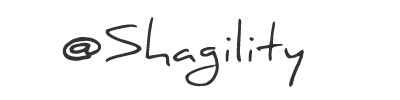
Recent Comments