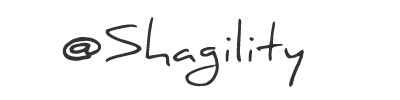Introduction
As a Reader of these articles
I want to understand what they are about
So that I know whether I should keep reading
Hello
When I embarked on my AgileBI journey I didn’t understand how much of a journey it would be.
This series of articles is aimed at capturing the learning I have gather over this journey so far, in the hope that it will make your journey faster and more fun. I won’t say easier because in my experience any major change involves a fair amount of being uncomfortable and exposes constant challenges.
I also know that I have only touched the surface of AgileBI, and with every engagement I have I discover a new challenge and ideally a new solution for that challenge. So my aim is to provide Concepts, Processes and Templates that enables you to focus on the unkown areas, rather than struggling with the areas that have been explored before.
In my head there are six major areas that I can summarise the many facets of the AgileBI approach into:
Other Blogs from this category.
SAS 9.4 – Alas poor Jboss, Websphere and Weblogic I knew them well
The papers for SAS Forum 2013 are published over at http://support.sas.com/resources/papers/proceedings13/ We have had heads up on some of the major changes in SAS 9.4 for a while, but as none of it was official (and I don't seem to have the time to gossip as much as...
SAS VA – iOS, Flash and Android interfaces
Tricia blogged some interesting questions about SAS Visual Analytics today over at: Are You a SAS BI Geek Seeking Visual Analytics Answers at #SASGF13?. Unfortunately I can't make it to San Fran SASGF13 to sit through the SAS VA sessions, but we are rapidly executing...
Putting back tabs in SAS WRS 4.3
In SAS Web Report Studio 4.3, users can set an option that will display navigational tabs for report sections, similar to the tabs that appeared in version 3.1. To set this property, make the following changes to the SAS Web Report Studio properties in SAS® Management...
So who has the best Sausage Rolls in Wellington?
One of my favourite part of a project, is celebrating success at the end of it. Today we were privileged to celebrate with one of our great customers via a sausage roll-off. The challenge was to find the best sausage rolls in Wellington. We got pipped at the post...
Adding Login back to the SAS 9.2/9.3 Portal
If you need to display the login link on the portal after a user has logged out, Angela has posted how to do it here: http://blogs.sas.com/content/bi/2010/11/23/save-user-frustration-by-adding-the-magic-log-back-in-button/
OptimalBI to open new office in Caymen Islands
In a press release today OptimalBI announced that after being in operation for 5 years in the Wellington region they have decided to expand and open an overseas office, in the Caymen Islands. OptimalBI has grown from a small company in 2008 that focussed on delivering...
Adding WRS to Portal in SAS 9.2 / 9.3
Want to add Web Report Studio as a link in the SAS 9.2/9.3 Portal with single sign-on? Add a Portal application using the following url: http://<your server>:<your port>/SASWebReportStudio/logonFromPortal.do
Whirp, Whirp, Whirp, Please hide the Export button in SAS Web Report Studio
As many Kiwis will attest there is a serious focus on Privacy of information within New Zealand Central Government at the present moment. So it was not a surprise when a customer asked if it would be possible to hide the export option from the SAS Web Report Studio...
eeny meeny miny mo – Who’s on your team?
When you are putting together the roles and responsibilities to implement a Business Intelligence or Data Warehouse project, you probably have the following roles defined: Team Lead Designer / Data Modeller ETL Developer BI Developer Im assuming the Initiation,...